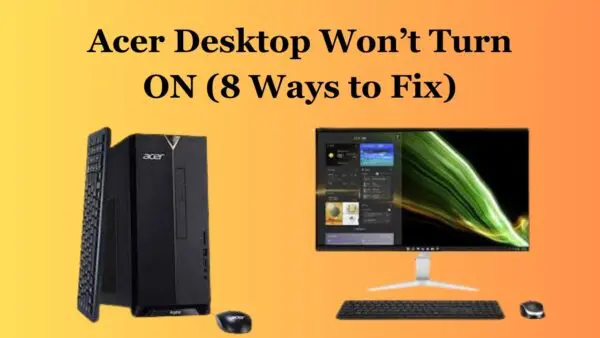As I was trying to figure out if a computer can work without a CPU, I realized that it is almost impossible for computers to function without the central processing unit.
The CPU acts as the “brain” of the computer and is responsible for carrying out instructions from programs and applications.
It processes data, calculates results, and stores information which allows us to interact with our devices in meaningful ways.
In this article I’ll share with you whether your computer works without a CPU, or other essential information regarding this.
Let’s dive in!
Can Computer Works Without CPU
Your computer will not start boot or work without a CPU, because the CPU controls several essential components of your computer .
A CPU is crucial to booting up your PC; accessing the RAM (Random Access Memory), GPU, hard drives, or BIOS.
So, these system components are essential and they work together to boot your device and function smoothly.
Without a CPU it is impossible to use your computer even if it cannot POST the device or boot up.
What Is a CPU and What Does It Do?
CPU is a central processing system on your computer, it controls the essential activities and hardware components.
We can compare it with our heart, as it pumps blood in veins and without heat you cannot imagine living.
So, the CPU is an integrated circuit on the motherboard that processes information based on the instructions given by the software.
It is responsible for controlling all input/output devices; mouse, keyboard, or the internal components; RAM, clock, or Graphics Card.
What Are Causes Computer Not Work Without CPU
These are the most common causes why your computer will not work without a CPU.
#1. Cannot Boot
The first thing your PC will not work without the CPU is that your device will not be able to boot.
It is due to the BIOS (basic input/output) that is responsible for starting up your computer and loading the basic OS.
#2. Cannot Access Data
As the CPU is responsible for communicating with the other hardware/system components in order to run the device.
If the CPU isn’t installed on your device or it is not working, you’ll not be able to use your computer.
Cannot Load OS
The system needs an OS to work and provides your output according to the input, without a CPU your device software, or operating system will not be loaded in the system.
The CPU is an essential part of your system that is responsible for controlling all components and functions.
It sends information to the particular responsible components when you input a command. Such as; when you type on keyboard, it processes data before displaying on the screen.
No Video & Audio
As the CPU is responsible for basic information and processing RAM or loading OS, you’ll not be able to view videos or hear any audio from your system.
Can a Computer Boot Without a CPU?
No, your computer cannot boot without a CPU; because the CPU is responsible for managing the BIOS, RAM, and operating system.
So, the CPU is a crucial component of your PC that controls the essential components and processes information or sends instructions to the specific components.
Will a Motherboard POST Without a CPU?
Your motherboard will not POST without a CPU as it is an essential hardware component to POST your device.
It might show you an error message when you are trying to POST a computer without a CPU; no processor found, or CPU isn’t installed.
However, there are a few motherboards such as; Asus will give you the choice of flashing your BIOS without needing CPU.
Final Words
So, we have discussed that your computer will not work without a CPU and know the reason for why it will not work.
As CPU is an essential hardware component for your device, without a CPU your motherboard will not boot, turn on, or POST.
However, in rare cases your motherboard might prompt you to turn on your computer without CPU to update BIOS.
Computer Won’t Post But Fan Spin
Where Does Computer Store its Data Permanently
Can CMOS Battery Cause Computer Not to Start