As technology advances, so too do the capabilities of our computers. Today’s computers are capable of immense processing power, but this power can come with a price.
One such consequence is the mysterious artifacts that can appear on computer screens from time to time.
In this article, we will explore what causes these artifacts and whether or not they are related to the computing power of modern CPUs.
Let’s get started!
Can CPU Cause Artifacts
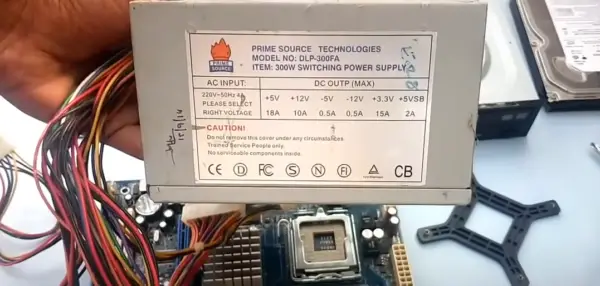
Yes, a CPU can cause your PC artifacts; however, it happens rarely with a few PCs. This problem is rare among the thousands of computers.
It happens when the processor does not process data or instructions correctly. If you overclock your PC without overclocking the AGP Bus or video card and you are using a stock cooler, you can face the artifacts problem on your PC.
It also happens when the CPU makes errors when issuing instructions to the GPU, and then the graphical artifacts appear.
Typically the CPU artifacts can be caused by; GPU, graphics card driver, power supply, or motherboard malfunctioning.
What Do CPU Artifacts Look Like?
Your PC faces many problems such as; graphical and performance issues with the CPU artifacts. A few other common signs of artifacts are; flickering, destroying images, choppy or distorted images, lag, or unresponsiveness.
You may see a number of signs on your PC while the CPU artifacts; which will help you to determine the issue and resolve it.
Here are some common signs of the CPU Artifacts:
- Visual effects
- Audio issues
- Text problems
- Performance issues
How CPU Artifacts Happen?
Overheating
An overheating CPU can lead your computer to a variety of problems such as; when your CPU is overheating it throttles its performance to cool down.
So, this reduction in the CPU performance causes a communication delay with GPU, and it leads the device to artifatc.
Here are a few signs of overheating:
- System freezes and crashes
- Slower performance than usual
- Unexpected shutdowns
- Computer cooling fan noise
Overclocking
Overclocking can be another reason for the artifacts; when you overclock CPU/GPU it speeds up the process than usual.
It improves the device performance at the same time it leads your PC to such kinds of issues, or instability.
So, the increased heat output and power draw can stress the CPU; that results in the graphical artifacts.
Here are a few indications that your PC is overclocked:
- System instability and frequent crashes
- Overheating problem
- Higher system performance
Malfunctions
Your computer malfunctioning is another cause that can lead to your CPU causing artifacts. A malfunction can be caused by; manufacturing fault, physical damage or long term wear and tear.
A malfunctioning CPU causes incorrect instruction to the GPU or processor, and results in artifacts.
Here are a few common signs of malfunctioning CPU:
- System crashes frequent
- System behaviour or performance issue
- Blue screen (BSOD) issue
How to troubleshoot the CPU Artifacts
Here are a few methods that you can use to examine and troubleshoot your CPU artifacts problem:
- First you should check your system monitor and ensure it isn’t overheating. If so, you should cool it down or use a standard cooling system.
- Next, you should inspect that your system isn’t overclocked. If it is overclocked, you should go to your PCs BIOS settings and consider resetting it to the default settings.
- You should also run a stress test for your PC using online/offline tools like Prime95; it will help you to determine the cause.
- If you have a malfunctioning hardware, repair it by getting in touch with an expert or replace it with a new one.
Can CPU Cause Artifacts on Windows 10?
Yes, the CPU can cause an artifacts issue on your windows 10. A CPU artefact happens due to overheating, malfunctioning hardware, or overclocking.
In a few cases your CPU fails to process data correctly and sends incorrect instruction to the processor that leads your device to the artifacts issue.
However, sometimes graphical artifacts on your computer can be caused by the malfunctioning graphics card or the graphics driver.
It is also possible that a power supply or malfunctioning motherboard leads your PC to artifacts instead of the CPU.
Final Words
A CPU can be the most common cause for your PC artifacts issues, there are a few other causes such as; GPU, PSU, or motherboard.
The CPU artifacts can be solved by inspecting the reason for this problem and then further troubleshooting it.
You should prevent PC from overheating, replace or repair malfunctioning hardware components, and reset overclocked system.



